Localization in Webflow: Multi-Language Workflows & SEO (2025 Guide)
Learn how to clone pages, sync CMS content, and optimize search appearance for up to 20 locales using Webflow Localization and IndexNow pings.
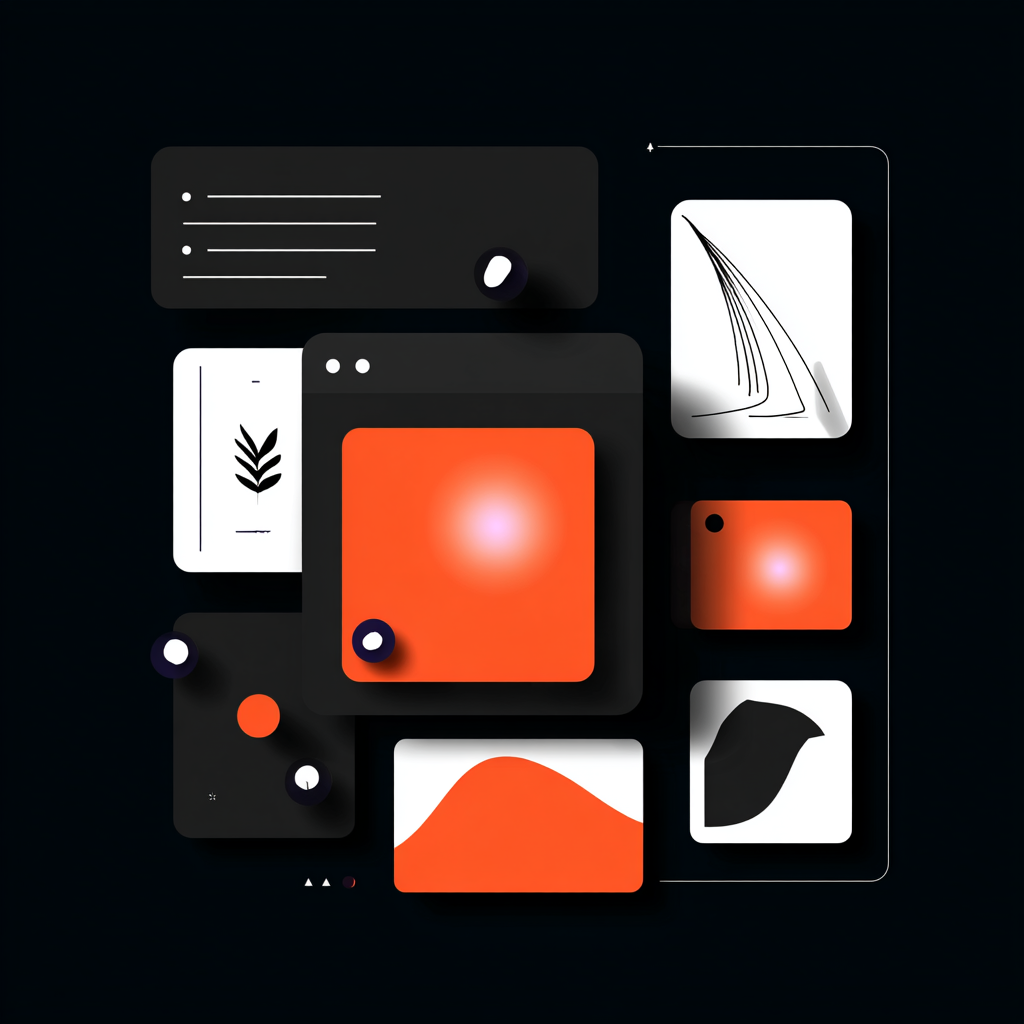
Published July 2025 • 11 min read
1 — Enable Localization beta
Site Settings → Localization. Add locales: en-US (default), fr-FR, de-DE. Webflow auto-creates URL structure /fr/, /de/.
2 — Translate static pages
Open any static page → Translations panel. Webflow’s AI suggestion (powered by DeepL) pre-fills copy—edit, then mark as Approved.
3 — Localize CMS fields
For each Collection field toggle Translate. Use bulk edit to import CSV translations. Body rich-text supports per-locale images.
4 — Slug & hreflang best practices
<link rel="alternate" hreflang="fr" href="https://yoursite.com/fr/{{slug}}" />
Webflow injects these automatically. Keep slugs short; avoid accented chars.
5 — SEO settings per locale
Update meta title & description in the Translations panel. Add locale-specific Open Graph images for higher CTR.
6 — IndexNow ping on publish
Webflow now pings IndexNow for each locale, reducing time-to-index to ~5 minutes.
7 — Dynamic language switcher
Add a dropdown → bind to Locale List. Webflow handles cookie & redirect logic. For server-side detection add Cloudflare rule to route Accept-Language to correct locale.
8 — Currency & date formats
Use {{price | localizeCurrency}} filter inside CMS lists. Dates auto-format based on locale.
Conclusion
With native Localization, Webflow finally competes with Webflow rivals like Storyblok + Next.js stacks. Implement these steps and reach new markets overnight.
Subscribe to our weekly newsletter
Lorem ipsum dolor sit amet consectetur mi urna tellus dignissim duis at in tempor mauris morbi fermentum dolor lobortis aliquam maecenas.



