Multistep Forms in Webflow: UX-First 2025 Guide
Learn to break long forms into bite-sized steps, auto-save progress, validate fields in real time, and sync submissions to your CRM—all natively in Webflow.
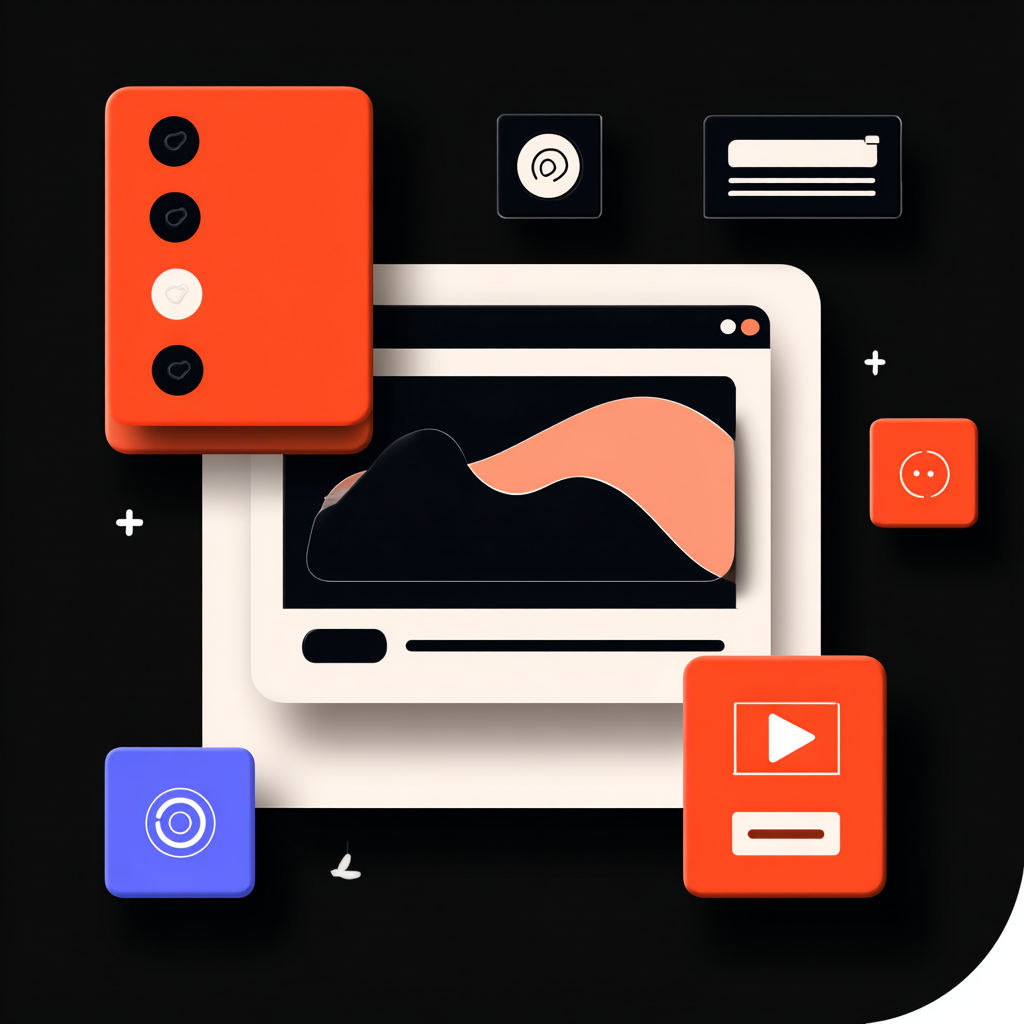
Published July 2025 • 9 min read
Why multistep beats single-page forms in 2025
HubSpot’s 2024 conversion benchmark found that forms with 3–5 short steps convert 14 % better than single, scroll-heavy forms—especially on mobile. Webflow’s April 2025 update finally lets us build those flows without third-party embeds or custom JS.
1 — Plan the information architecture
Map questions to logical groups—e.g., Contact → Company → Project Details. Keep each step under 4 fields so the progress bar feels snappy.
2 — Build the wrapper & steps
- Add a
.form-wrapperdiv → setoverflow:hidden+position:relative. - Nest each step in a div
.step; set width:100 %,flex:none. - On desktop, wrap steps in a flex row to allow
translateXanimations; on mobile, use absolute stacking.
3 — Add the native progress indicator
Select the Form element → Settings → Enable progress bar. Style the bar with Variables Primary-500 for fill, Neutral-200 for background.
4 — Navigation buttons & Logic actions
- “Next” button: Type → Form step. Webflow auto-validates visible fields.
- “Previous” button: set to Step back; optional.
- On final submit, trigger a Logic → HTTP Request to HubSpot CRM.
5 — Prefill & auto-save progress
Use the new Prefill attributes to read ?email= & ?company= params. For long surveys, add Logic action On step complete → Update CMS draft so users can return later.
6 — Accessibility & keyboard flow
Each step wrapper gets role="group" aria-labelledby="step-title". Ensure the “Next” button has type="button" to avoid premature submission when users press Enter in a field.
7 — Animate the transitions (optional)
Add a small GSAP snippet in Page Settings:
document.querySelectorAll('[data-wf-step]').forEach((step,i,arr)=>{
step.addEventListener('wdStepLeave',()=>{
gsap.to(step,{x:'-100%',duration:.35,ease:'power1.in'});
});
step.addEventListener('wdStepEnter',()=>{
gsap.from(step,{x:'100%',duration:.35,ease:'power1.out'});
});
});This listens to Webflow’s new wdStepEnter/Leave events.
8 — Error handling & success page
Toggle Show inline error in Form settings so users know what to fix. After submit, redirect to /thank-you?name={{First Name}} and personalise the page with the new {{param}} bindings.
Conclusion
Multistep forms used to require Typeform or big blocks of custom JavaScript. With Webflow 2025, Logic, native progress bars and step events make the pattern truly no-code—while lifting conversions and keeping Core Web Vitals green. Try converting your longest inquiry form today and watch the completions rise.
Subscribe to our weekly newsletter
Lorem ipsum dolor sit amet consectetur mi urna tellus dignissim duis at in tempor mauris morbi fermentum dolor lobortis aliquam maecenas.



