Building a Reusable Component Library in Webflow (2025 Edition)
Learn the 2025 workflow for structuring, naming, and maintaining a component library in Webflow—complete with variables, responsive slots, and hand-off tips.
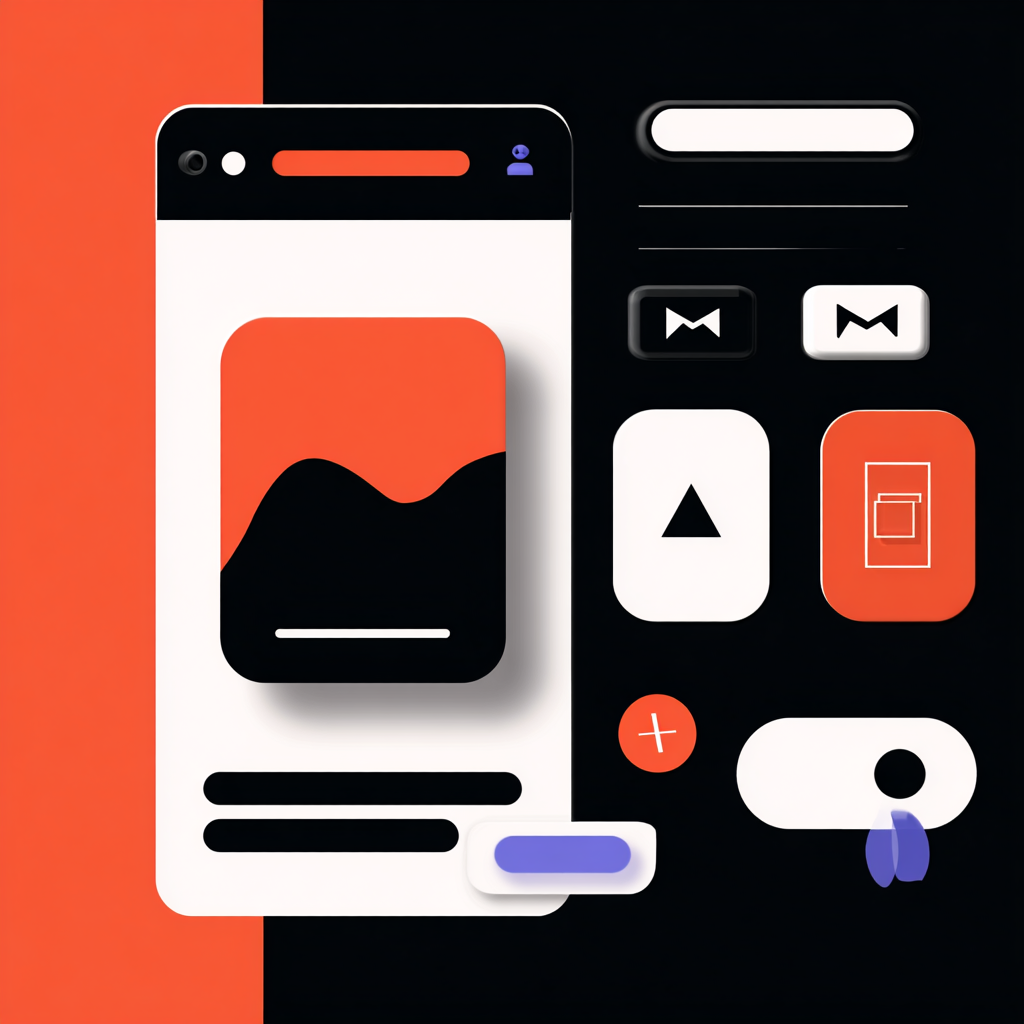
Published July 2025 • 10 min read
Why a component library matters in 2025
Webflow’s new Components panel (launched late-2024) finally bridges the gap between design-system theory and no-code practice. Yet most teams still scatter one-off Symbols across pages, creating a maintenance nightmare. A proper component library centralises patterns, accelerates builds, and—paired with Variables—makes re-branding a one-hour job instead of a two-week slog.
1 • Audit what you already have
Open every page, list recurring UI chunks: nav, hero, pricing card, blog teaser, footers, modals. Don’t judge, just log. In a spreadsheet note size variants, state variants (hover, active), and whether the element pulls CMS data.
Tip — group by semantics, not layout
A “Card: Pricing” and “Card: Blog Teaser” share structure (image + heading + CTA) but differ semantically. Keep them separate; later you’ll share tokens to stay visually consistent.
2 • Establish naming conventions
Webflow can’t query Components by tags yet, so good names are UX. Finsweet’s Client-first suggests:
comp_prefix → identifies a component- Block name →
comp_nav-primary - Size/state suffix →
comp_button-primary-lg
Stick to lowercase and kebab-case—easy to read, easy to search.
3 • Convert Symbols into Components
- Select a Symbol → “Convert to Component”.
- Give it the new name and add a clear thumbnail.
- In the right sidebar, map any text or image as a Slot; this allows overrides without detaching.
Slots are critical: they enforce design while allowing content flexibility. Think “Atomic design meets no-code.”
4 • Wire variables for cross-site theming
Create color/spacing/typography Variables first (Style → Variables). In each component, replace hard-coded values with tokens. Now changing Primary-500 recolors every button and nav link instantly.
5 • Build responsive variants the modern way
Instead of duplicating a component per breakpoint, use the new Variant tab:
- Add a Size property → sm / md / lg.
- Duplicate the base component; tweak padding & font size only.
- Bind breakpoint visibility so lg shows at ≥992 px, md for 768-991 px, sm for mobile.
You end with one logical component, three responsive faces—cleaner than media-query sprawl.
6 • Document in-context
Create a password-protected “Library” page in Webflow: grid out every component with name, description, and guidelines. Stakeholders can preview changes live without touching the Designer.
7 • Governance & hand-off rules
- No detach policy — devs may override Slots but cannot detach components.
- New components via pull request — clone the sandbox page, create, demo, then move to Library.
- Quarterly cleanup — run Audit → Unused classes, merge similar patterns, kill duplicates.
8 • Performance considerations
Components compile down to static HTML; there’s zero runtime overhead. Total CSS actually shrinks because class duplication drops. However, many variants can bloat the CSS bundle—limit to genuine use-cases.
9 • Case study: Big Builds marketing site
Before:
- 42 Symbols, 400+ classes
- Global color updates: 90 min
- Average new landing-page build: 6 hours
After migrating to a 15-component library + Variables:
- Class count −30 %
- Brand color swap: 12 min
- Landing-page build: 2 hours
Plus, new hires ramped 50 % faster because the Library spelled out usage.
10 • Checklist for your own migration
- Inventory existing UI & set naming convention.
- Create Variables (color, spacing, type).
- Convert Symbols → Components, add Slots.
- Add responsive variants.
- Document on a Library page.
- Set governance (no detach, review process).
- Schedule quarterly refactors.
Done right, a component library isn’t busywork—it’s the highest-ROI move a Webflow team can make in 2025.
Subscribe to our weekly newsletter
Lorem ipsum dolor sit amet consectetur mi urna tellus dignissim duis at in tempor mauris morbi fermentum dolor lobortis aliquam maecenas.



