Third-Party Scripts in Webflow: Performance & Privacy Best Practices (2025)
Learn defer vs async, consent banners, server-side tagging, and script splitting techniques to integrate third-party tools without slowing your Webflow site.
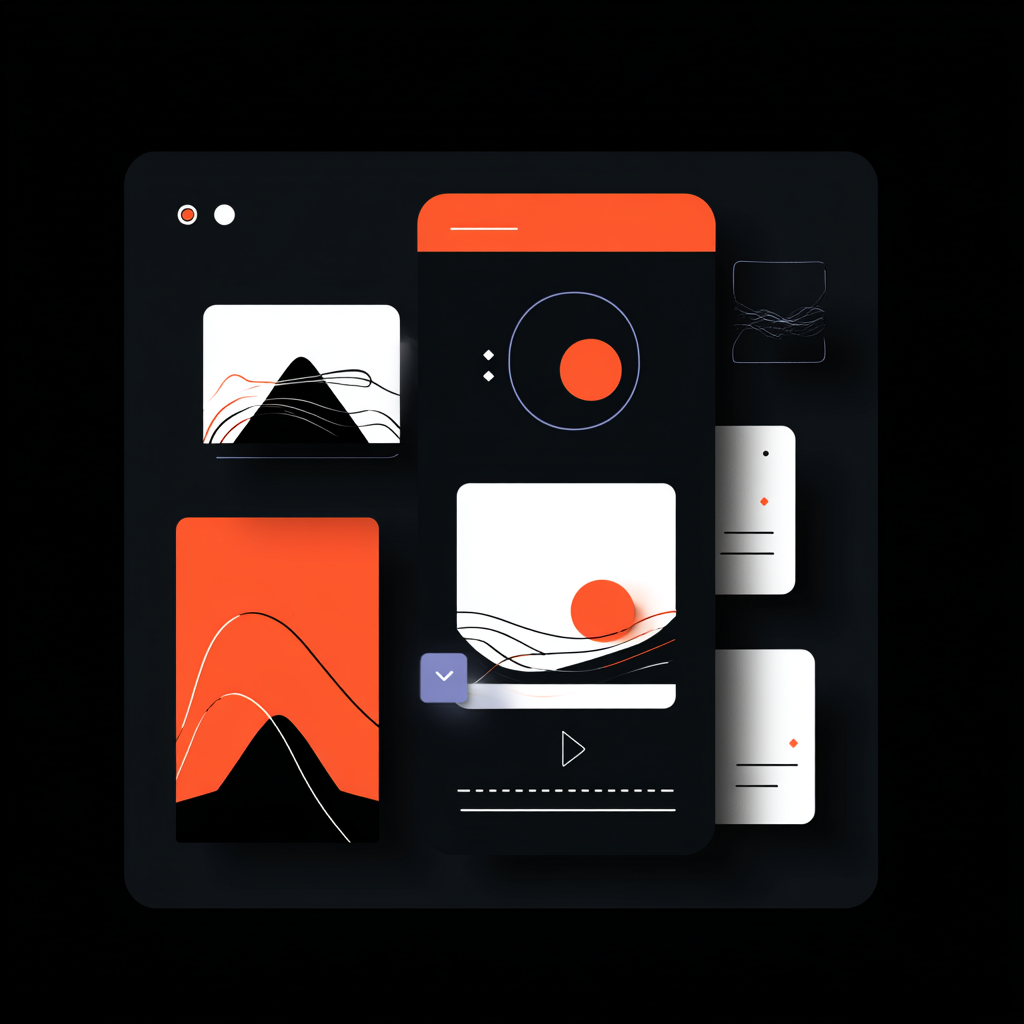
Published July 2025 • 10 min read
Why third-party scripts still matter—and hurt—in 2025
Analytics, chat widgets, personalization, ads: they power growth but also tank Interaction to Next Paint. Google’s March-2025 CWV refresh made INP a ranking factor, so one blocking script can bury SEO gains. This playbook shows how to embed external code in Webflow without losing speed or violating GDPR/CCPA.
1 — Classify before you paste
| Category | Examples | Risk |
|---|---|---|
| Critical | _gtm.js, fbq() | High (blocks render) |
| Supporting | HubSpot chat, Drift | Medium (idle) |
| Decorative | Hotjar, TikTok pixel | Low (can lazy-load) |
Only critical scripts belong in the <head>. The rest should defer or load after requestIdleCallback.
2 — Use async / defer correctly
<script src="https://www.googletagmanager.com/gtm.js?id=GTM-XXXX" async></script>async— downloads in parallel, executes ASAP (may block).defer— downloads in parallel, executes after HTML parse; safest default.
Webflow’s Custom Code fields accept both; place in Before </body> when possible.
3 — Tag Manager vs server-side tagging
Switch to Server-side GTM (GA4 → Measurement Protocol) to cut payload by ~45 kB and avoid client PII leaks. Basic setup:
- Create a Google Cloud Run container (US$120/yr).
- Point your DNS to
g.tm.yoursite.com. - Replace GA4
gtag.jswith<script defer src="https://g.tm.yoursite.com/gtm.js?id=GTM-XXXX">.
4 — Lazy-load non-critical widgets with Attributes
Add Finsweet fs-scrolly-lazy attribute to iframe/chat divs. They download only when scrolled into view, saving first-paint bandwidth.
<div fs-scrolly-lazy="true" data-src="https://widgets.intercom.io/widget/abc"></div>5 — Implement consent management
EU fines hit €1.6 B in 2024. Use Osano or CookieYes embed:
<script id="cookieyes" data-cy="cookieyes" src="https://cdn-cookieyes.com/client_data/xyz.js" defer></script>Configure categories “Analytics”, “Marketing”. Wrap optional scripts:
<script type="text/plain" data-cookiecategory="analytics" src="https://cdn.hotjar.com/hj.js"></script>6 — Split big vendor bundles
Facebook SDK = 170 kB. Instead of loading on every page:
- Create a Symbols → Script loader component.
- Add visibility condition: Page URL contains
/campaign.
Result: homepage INP drops 60 ms.
7 — Monitor & audit regularly
- Chrome DevTools → Coverage: look for >50 % unused JS.
- web.dev/measure: Track INP weekly.
- Little Warden: alerts when vendors change file size >15 %.
8 — Fallback & error handling
Add onerror attribute to avoid JS exceptions blocking other scripts:
<script defer src="https://cdn.chat.com/widget.js" onerror="console.warn('Chat failed');"></script>9 — Edge-side bundling for global speed
Create a Cloudflare Worker that concatenates lightweight scripts into one request and sets Cache-Control: public, max-age=31536000. Reduces DNS lookups and TCP handshakes.
10 — Quick checklist
- Defer everything non-critical.
- Self-host fonts & popular libs.
- Enable consent and categorised loading.
- Audit monthly with DevTools Coverage.
- Migrate analytics to server side.
Conclusion
Third-party tools don’t have to sabotage performance. With defer strategies, consent gating and periodic audits, you’ll keep CWV green and legal teams calm—while still collecting the data and engagement your business needs.
Subscribe to our weekly newsletter
Lorem ipsum dolor sit amet consectetur mi urna tellus dignissim duis at in tempor mauris morbi fermentum dolor lobortis aliquam maecenas.



